|
|
| Trade Anywhere & Anytime with Globe Connect Mobile |
|
 |
Globe Connect Mobile allows the investor to get connected using their mobile and view market rates, enter/cancel/modify orders, view their positions and transactions through a secure encrypted channel. Charting and news are also available in Globe Connect Mobile.


|

|
|
|
|
|
| Overview |
Why Globe Connect Mobile? |
FAQ’s |
Software Requirements |
|
 |
Real-time Charts
Graph facility provides Intraday and Historical chart for Derivative, Equity, Commodity and Currency segment. View chart of individual script or index is possible in real-time environment.
|
|
 |
|
 |
Market Depth
|
|
 |
|
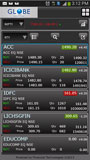 |
Integrated Market Watch
Integrated Market Watch provides a view of real-time market information (price feeds) from multi-exchange for multi-segments, i.e. Equities, Equity Derivatives, Commodities and Currencies. Built-in ability to configure column profile makes it easy for a user to view and navigate across the market feeds in Market Watch.
|
|
 |
|
 |
Reports
Trade Book, Order Book, Net Position and Funds View, all are possible over a single click. Using Globe Connect Mobile you can have complete control of your trading positions while on the move.
|
|
 |
|
 |
Transfer Fund
Are you looking to transfer fund online? Use our gateway facility where we have tie up with 25 banks for seamless and instant fund transfer.
If you wish to take payout, all can be done on a single click using efficient payment gateway on the Globe Connect Mobile.
|
|
|
|
Trade Across Segment, Across Exchange
Trade in Equities, Equity Derivatives, Commodities, Currencies, Mutual Funds and IPOs through a single window. Customize your Real-time Market Watch for market information on price, volume and quantity.
|
|
 |
|
Real-time Charts
Get real-time Intraday and Historical chart for Derivative and Equity Segment. Use candle stick and line charts with multiple indicators in real-time environment.
|
|
 |
|
Live Globe Research
Real-time research calls pop-up across Equity, Commodity and Currency segments along with complete access to our research archive, which contains all our daily and special reports.
|
|
 |
|
Funds Transfer
Looking to transfer fund online or wish to take payout? All can be done on a single click by using efficient payment gate on Globe Connect PRO.
|
|
 |
|
Globe News Connect
Globe Connect PRO platform provides real-time news on a dashboard. It aggregates and curates information from almost 1.5 million sources and ferret out the best sources of information that matter most to you and your investments. It covers over 25,000 Public Listed Companies, a few hundred Private Companies and Startups, along with the world top Private Equity Players, Hedge Funds, Fund Managers and Venture Capitalist Firms.
|
|
 |
|
Funds View
The Funds View screen provides the details pertaining to funds available or funds utilized by the client. User can filter from Market Segment or select to view funds for Relevant Market Segment or the entire Market Segment combined.
|
|
 |
|
My Account
Check your ledger balance, track your holdings and download contract notes and bills, etc. on a click through Globe Connect PRO.
|
|
|
How to activate Mobile Trading?
To download the application simply visit
http://globecapital.com/TradingTools/Globeconnectmobile/tablet from your web browser and click on the ‘Download Now’ and follow the instructions.
Alternatively, you can download the application from various app stores depending on the Operating System that your mobile phone uses. To download the application;
- Visit the App store on your mobile phone (Android-Google Play, iPhone-App Store, Blackberry App store)
- Type Globe Connect in the search bar.
- Click on 'install Now' tab.
- After the app is downloaded you will simply have to click on the Globe Connect icon to login and start trading.
|
|
 |
|
Which segments can I trade in using the Globe Connect Mobile/Tablet?
You can trade in Equity, Equity derivatives, Commodity and Currency segments using the Globe Connect Mobile/Tablet.
|
|
 |
|
How To Transfer Funds Using Globe Connect Mobile?
Click on the tab placed on the header opposite to the Globe Logo and then click on the Fund Transfer to initiate a fund transfer facility.
|
|
 |
|
How can I place a trade using Globe Connect Mobile/Tablet?
You can place a trade by following a few simple steps:
- Open the 'Globe Connect’ application and log in to your trading account.
- Press the scrip you wish to buy/sell on your market watch for a while. A tab will open up with Buy, Sell, Best 5 and Charts options. Click the relevant option and start trading.
- Enter all the relevant details like quantity, price, validity, product type and order type and click on 'submit'.
- Confirm all the details and click on 'Yes'.
|
|
 |
|
How can I view Charts?
In order to view intraday charts you need to follow a few simple steps:
- Open the 'Globe Connect’ application and log in to your trading account.
- Press the scrip you wish to buy/sell on your market watch for a while. A tab will open up with Buy, Sell, Best 5 and Charts options.
- Click on 'Charts' and start the view. You can view Historical as well as Intraday charts.
|
|
 |
|
How do I activate my Mobile Trading Facility?
If you are an online customer with us
If you are an existing online customer just E-Mail your request for activation of mobile trading from your registered e-mail address to customercare@globecapital.com
If you are not an online client
If you are trading in equity and currency segments, please click on the below mentioned link to download the Internet Trading Activation Form. Fill in the required details with your registered signature with us and mail the hard copy at KYC department GLOBE CAPITAL MARKET LIMITED 609, Ansal Bhawan, 16, K.G. Marg, Connaught Place, New Delhi-110001.
http://globecapital.cmlinks.com/Downloads/Internet%20trading%20Letter%20Equity%20&%20Currency.pdf
If you are trading in commodity segment, please click on the below mentioned link to download the Internet Trading Activation Form. Fill in the required details with your registered signature with us and mail the hard copy at KYC department GLOBE CAPITAL MARKET LIMITED 609, Ansal Bhawan, 16, K.G. Marg, Connaught Place, New Delhi-110001.
http://globecapital.cmlinks.com/Downloads/Internet%20trading%20Letter%20Commodity.pdf
|
|
|
Android Phone
|
|
| Requires OS: |
Android 2.2 and above |
| Additional: |
Adobe Air |
| Connectivity: |
3G or Wi-Fi |
| File Size: |
1.1 MB |
| Current Version: |
3.0.0.0 |
|
|
 |
|
iphone
|
|
| Requires OS: |
iOS 4 and above. |
| Connectivity: |
Use 3G or Wi-Fi connection to download directly on iPhone
Download Angel Swift on your laptop / desktop and sync it with your iPhone. |
| File Size: |
24.3 MB |
| Current Version: |
4.3.0.0 |
|
|
 |
|
iPad
|
|
| Requires OS: |
iOS 4 and above |
| Processor: |
1GHz dual core and above |
| Connectivity: |
Use 3G or Wi-Fi connection to download directly on iPad
Download Angel Swift on your laptop / desktop and sync it with your iPad. |
| File Size: |
24.3 MB |
| Current Version: |
4.3.0.0 |
|
|
 |
|
Android Tablet
|
|
| Requires OS: |
Android 2.2 and up |
| Processor: |
1GHz dual core and above |
| Others: |
Adobe Air |
| Connectivity: |
3G or Wi-Fi |
| File Size: |
1.1 MB |
| Current Version: |
3.0.0.0 |
|
|
|
|
|